Do I Actually Need WordPress?
Spoiler — Sometimes yes, sometimes hell no!
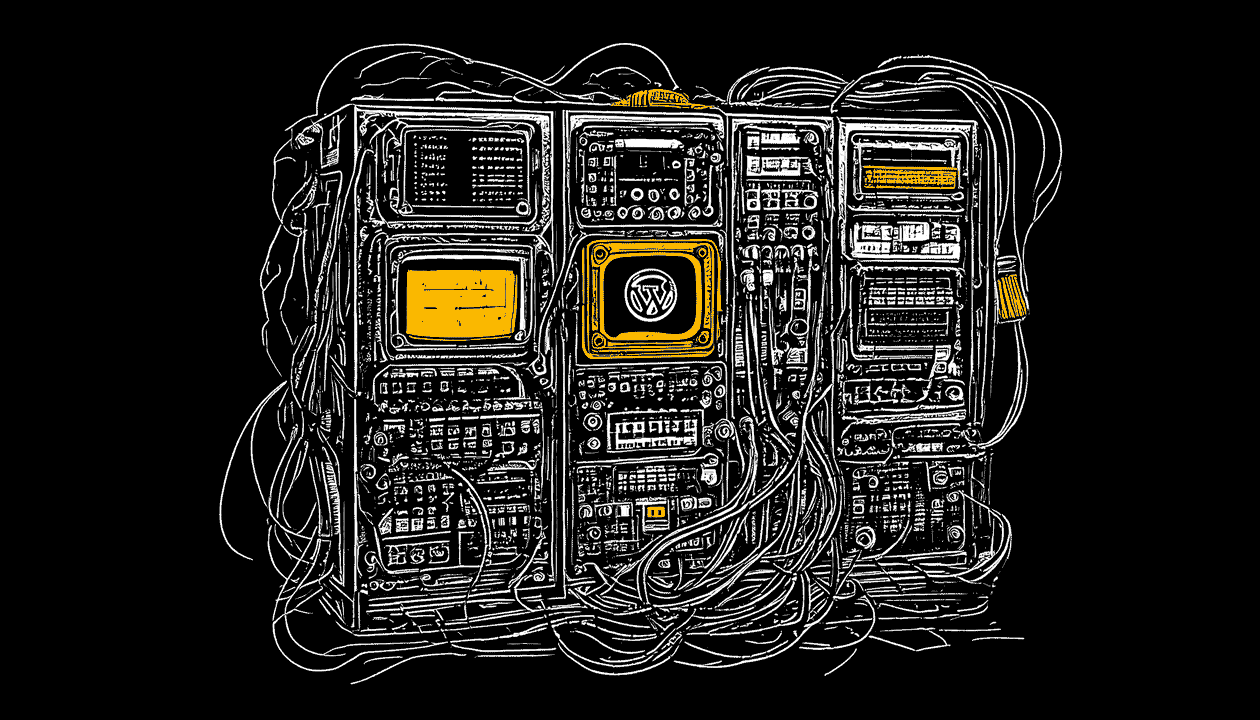
WordPress powers a massive chunk of the internet — and not by accident:
- It’s flexible
- It’s been around forever (well, “forever” in tech terms)
- And it can handle a lot
But it’s not a magic wand. It doesn’t make your site amazing just because it’s “popular.” And honestly, a lot of folks choose WordPress by default… when it’s not always the best default.
So if you’re trying to figure out whether to build your site with WordPress, you’re probably staring down a hundred blog posts, half of which are trying to sell you a half-assed, boxed website solution promising to get you 15,000,000 new customers and it’ll even braid your hair!
Here’s the honest, context-first breakdown of when WordPress makes sense, when it doesn’t, and what your viable alternatives are.
When WordPress Makes Sense
- You publish often: Blogs, events, podcast episodes, staff members — if you’re frequently adding and updating content, WordPress handles that beautifully.
- You have structured, repeating content: Menus, portfolios, real estate listings, product reviews — anything that repeats with the same types data points works great.
- You need a marketing-friendly CMS: SEO tools, analytics plugins, email list integrations — the whole marketing stack is available and (relatively) easy to configure.
- You don’t want to rely on a developer for every little thing: Once set up, you can edit content, publish posts, and tweak SEO settings without touching code.
When WordPress Is Overkill
- You only update your site a few times a year: If you’re building a digital business card or simple brochure site, WordPress can be more work (read “cost” as time spent and/or $$$$ out of your pocket) than it’s worth.
- You’re trying to “just launch something quick”: WordPress setup takes time. Hosting, themes, plugins, security, backups — it’s not instant.
- You want granular control of layout: Getting custom designs to behave inside WordPress (especially with page builders) can get messy fast.
- You hate/fear managing updates and plugins: WordPress needs maintenance. If you’re not equipped to test and verify updates to the core and plugins, look elsewhere.
The State of WordPress in 2025
WordPress continues to evolve, but not without challenges:
- Release Schedule: WordPress plans three major releases in 2025 — the least they have had in many years — version 6.8 in April, 6.9 in August, and 7.0 in November (WordPress Roadmap).
- Leadership Controversies: Matt Mullenweg, co-founder of WordPress and CEO of Automattic, has been involved in disputes with hosting company WP Engine, accusing them of profiting from WordPress branding without proper licensing. This has led to legal battles and criticism from the community (Digital CXO article, The Verge article).
- Community Concerns: Some community members have expressed concerns over Mullenweg’s leadership style and decisions, including the disbanding of the WordPress sustainability team after internal disagreements (Matt Mullenweg – Wikipedia).
What Are My Alternatives?
Here’s a quick breakdown of other common options, and where they shine:
| Platform | Good For | Watch Out For |
|---|---|---|
| Wix / Squarespace | Simple, visual sites | Limited customization, harder to scale, monthly fees |
| Webflow | Design-forward, no-code layouts | Learning curve, monthly fees |
| Shopify | E-commerce (products, inventory, shipping) | Not a general-purpose site builder, monthly fees |
| Static site generators (Astro, Hugo, Eleventy) | Speed, custom design, dev control | Not beginner-friendly |
| React/Next.js/app | Web apps, unique interactions | Overkill for most marketing sites |
So… Do You Need WordPress?
Consider these questions:
-
How much time do you have to work on your website?
- None: Hard stop, hire a designer + developer or agency.
- A couple hours/week: Platforms like Wix or Squarespace might be sufficient.
- A few hours/week: WordPress or other CMS platforms could be a good fit.
-
Will you be publishing content often?
- Yes: WordPress might be perfect.
- No: Something simpler might do the job better.
-
Do you need to manage lots of similar content types?
- Yes: WordPress handles structure well.
- No: Static or visual builders might work better.
-
Do you want control, but not code?
- Yes: WordPress offers a balance between customization and user-friendliness.
- No: Consider platforms that require less hands-on management.
TL;DR
- WordPress is powerful, but not magical.
- It’s great for publishing and marketing, but can be bloated or overkill for small/simple sites.
- You should use WordPress if:
- You publish often.
- You need structured content.
- You want plugin-based tools and SEO support.
- You should maybe avoid WordPress if:
- Your site is mostly unchanging content.
- You don’t want to manage updates and security.
- You value performance and minimalism.
Final Thought
Don’t pick a platform just because it’s “popular” or someone said you should. Pick it because it solves your problems in a way that makes sense for your capacity, goals, and budget.
And if you’re still stuck? Ask someone who builds sites for a living — not just the friend who installed a theme once in 2017.
