Cutting the Shit: Website & App Cost
Don’t worry, we’ll wash the knife real good afterward
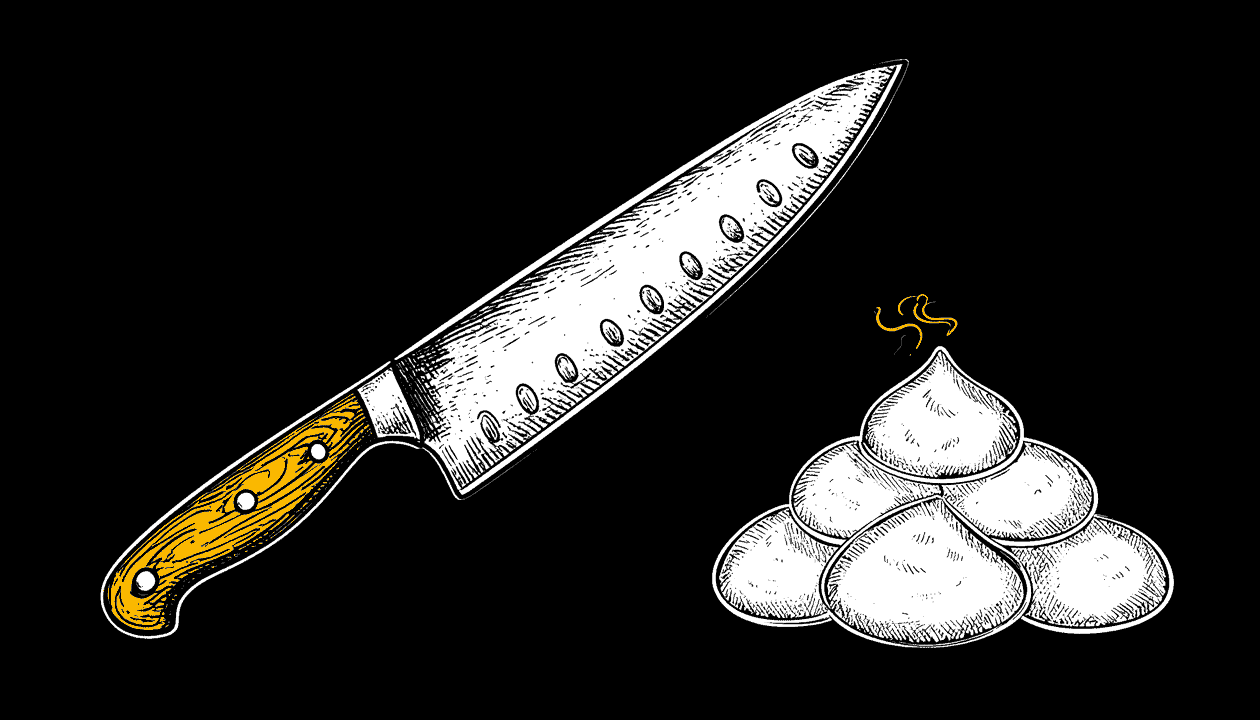
Let’s get one thing straight: if you’re looking for a $500 website or a $1,000 app, you’re not looking for a professional product—you’re looking for a hobby project, a semi-expensive lesson in how to waste time AND money, or low quality garbage. Real digital products cost real money.
What Are the Numbers?
-
Mobile App: $50,000 – $175,000 on average. Simple apps start around $40,000; complex ones can exceed $300,000. Topflight Apps • Cleveroad
-
Online Store: Template-based like Shopify and Squarespace go from $2,000 –$10,000, and a custom solution goes from $25,000 – $75,000 depending on features and complexity. Shopify • Statrys
-
Website: Basic sites can start at $2,000, but a custom, professional website will typically range from $10,000 to $50,000+. Forbes • WebFX
What You’re Paying For
You’re not just paying for a few PDF’s and some code; you’re investing in a process that turns your ideas into a functional product. Here’s how it breaks down:
-
Concept Translation Transforming your napkin sketches and abstract ideas into something a designer can work with and technologist can understand.
-
Experience & Interface Design Rapid prototyping to make your idea look good and function well, ensuring features are feasible and aligned with your goals.
-
Redesign & Reinterpretation As the project takes shape, you’ll identify elements you don’t like and new ideas will emerge. This is the most critical phase — get all your thoughts out now to ensure they’re planned for appropriately.
-
Technical Planning A senior developer or tech lead assesses the designs and requirements to determine the best technology stack and implementation strategy.
-
Project Management Project managers prevent scope creep (aka: the slow death of your budget). They map your original goals to your shifting expectations. They juggle the budget, the dev team, and your growing list of “one last thing” requests. They create a schedule that might survive.
-
Development Begins Development starts, often with a rocky beginning due to the open-ended nature of coding and the client’s eagerness to see results. Remember, if your idea is truly unique, there’s likely no template to follow.
-
Feature Implementation Features are developed one at a time, similar to assembling a car — there’s a specific order to ensure everything fits and functions correctly.
-
Testing Each feature undergoes testing by the development team, design team, project manager, and ideally, a third-party QA team to catch any issues or bad assumptions.
-
Bug Fixing Bugs are inevitable. Even major platforms like Facebook and Google have them. Some issues aren’t bugs but unexpected use cases revealed during testing.
-
Client Testing After weeks or months, you’ll test the software yourself. It may feel underwhelming, but think of it like a house under construction — you can see the potential even if it’s not finished.
-
Feedback & Adjustments Now’s the time to voice concerns. The project manager ensures the development team delivers according to the agreed-upon plan, mitigating scope creep by managing expectations and guiding the team.
-
Feature Creep Temptation You’ll think of more features to add. That’s normal. However, avoid the trap of thinking, “I can’t release this unless it does ____.” Focus on solving the initial problem before expanding.
-
Launch Releasing your product can be daunting, like jumping into a cold lake. But once you take the plunge, you’ll adapt quickly.
-
Gather Feedback Collect input from designers, developers, the project manager, and most importantly, users. Their honest critiques will guide the entire success of your project.
-
Iterate Use the feedback to refine your product, repeating the development cycle for new features and enhancements.
Do You Need a Full Team?
Not necessarily. If you hire an experienced freelancer, they might handle multiple roles. However, for larger projects, a team ensures specialized expertise in each area.
Can You Take Shortcuts?
Sure, but be prepared for the consequences. Skipping steps might save time and money upfront but can lead to bigger problems down the line. Remember, every major app you use went through a thorough development process.
Want to Save Money?
Here’s how not to light your budget on fire and save your sanity to for wiser business decisions:
- Accept Expertise: You’re hiring professionals for their skills.
- Be Clear: Define what you want to achieve and provide real-life examples.
- Think Abstractly: When reviewing designs, imagine yourself as a new user navigating the site or app.
- Manage Expectations: Focus on the minimum viable product that solves your primary problem.
- Expect Bugs: No software is bug-free. Test your product thoroughly and report issues with detailed information.
Fuck it, I’ll do it Myself
Go ahead, but be prepared for a steep learning curve. If you’re serious about your project, consider reading these articles first:
